Configuring the New Member Comment
| Screen ID: | U_NWMB-02 | 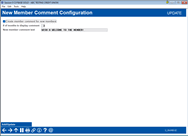
|
| Screen Title: | New Member Comment Configuration | |
| Panel ID: | 1599 | |
| Tool Number: | 551 | |
| Click here to magnify |
Access this screen by selecting "Update new member comment configuration" on the entry screen.
SEE ALSO: Why Use a New Member Comment?
Use this screen to set up the comment that will appear in the Member Comments screen immediately after a new membership is opened.
If you wish the system to create the new member comment automatically, place a checkmark in the Create... field and designate the number of months the comment should appear in the Member Comment window before it is purged. You also have the option to configure specific new member comments. This is a way for a credit union to customize the response to frontline staff on new memberships, and other important information such as policies and procedures. When done, use Enter to save the change and return to the previous screen.