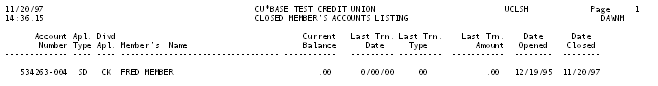Closing Share Accounts
|
Screen ID: Screen Title: Panel Number: Report Name: |
UCLSH-01 Close Other Share Type Accounts 4406 UCLSH |
This screen appears when “Close Accounts” is selected in the Close Account Processing run sequence.
Helpful Resources
Learn how to close a sub-account.
Screen Overview
Use this screen to close an individual account number by suffix. A report can be printed as a record of this procedure, if desired. (Enter the Printer ID if you wish to change it.) Once the account number and suffix has been entered, use Enter to close the account. The screen is cleared and another account number can be entered. Use the up arrow (F7) when done and all accounts entered will be closed.
Be very careful when using this screen, as there will be no confirmation once the account number has been entered. An account must have a zero balance in order to be closed. If an account has an existing balance, an error message will appear when you attempt to close it.
-
The Reason Code field is used to enter one of your credit union's configured codes to indicate why the member is closing this account. Click the look up button
 to see a list of your
credit union's configured codes. Please note that you must chose a
reason code in order to close an account. Learn
more in the AnswerBook about how Reason Codes are stored.
to see a list of your
credit union's configured codes. Please note that you must chose a
reason code in order to close an account. Learn
more in the AnswerBook about how Reason Codes are stored. -
Use Work Checklist to move to the checklist for this dividend application. This will allow you to “check off” items on the checklist when closing the account. This checklist can be used by your Member Service team to ensure each member receives the same level of service. SEE ALSO: Creating Checklists for information on configuring this list.
NOTE: The system needs to run through end-of-day/beginning-of-day processing before the account being closed will no longer be viewable as an "Open" account in Inquiry and/or Phone Operator.
NOTE: If this close was done in error, Tool #711 Re-Open Accounts Memberships Same Daycan be used. This action must be taken before EOD/BOD processing.
Report Sample
Following is a sample of the report generated when Print Report is checked: