Call Report Automation Configuration
| Screen ID: | n/a | 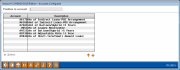
|
| Screen Title: | Accounts Configured | |
| Panel ID: | 3561 | |
| Tool Number: | n/a | |
| Click here to magnify |
Access this screen by selecting the button next to "Use same setting as account code" on the Call Report Automation Configuration screen.
This screen is accessed from the Call Report Automation Configuration screen to indicate an Account Code to copy the settings from.
Use same settings as Account Code – You can copy the settings from another Account Code. This prevents you from having to set up the same configuration twice (i.e. for number and amount of loans). The drop-down box will give you the Account Codes to select from. Note: When entering an Account Code to copy from, you must put an A in front of the Account Code, i.e. A993.
NCUA 5300 Call Report & CU*BASE Tools booklet