Stop Pay Comments
| Screen ID: | n/a | 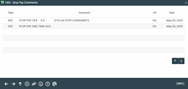
|
| Screen Title: | Stop Pay Comments | |
| Panel ID: | 3580 | |
| Tool Number: | 1875 | |
| Click here to magnify |
Access this screen by selecting the Stop Pay Comments option from the ACH Daily Exceptions screen.
This screen can be accessed if the Code on the previous screen was 08. The screen lists the details of the Stop Pay, including check number or range, dollar amount, comments and company name, and is a helpful tool when working your ACH exceptions listing.