Loan Category Selection
| Screen ID: | n/a | 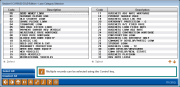
|
| Screen Title: | Select Loan Category | |
| Panel ID: | 3912 | |
| Tool Number: | Multiple | |
| Click here to magnify |
Access this screen by selecting the Select button from the Open/Closed Account Dashboard, as well as other lending screens.
Select a loan category from the list and choose Select to return to the previous screen. Select multiple categories by holding down the Ctrl key while making your selections.
A loan category defines the type of loan and how it will be handled by the system. The majority of loan attributes come directly from the loan category configuration, and all loans using a common category will be handled similarly by the system.
SEE ALSO: Configuring Loan Category Codes.