Configuring Loan Category Codes
| Screen ID: | ULNCAT-01 | 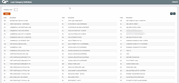
|
| Screen Title: | Loan Category Definition | |
| Panel ID: | 3992 | |
| Tool Number: | Multiple | |
| Click here to magnify |
Access this screen by selecting Tool #458 Loan Category Configuration (maintenance) and Tool #953 View Loan Category Configuration (inquiry).
Helpful Resources
Learn how to change a loan category.
Learn how to write off an OTB loan.
Printing Loan Category Configuration Information
Big-Picture Planning for Your Loan Configurations
Screen Overview
This is the first of several screens used to define loan categories. A loan category defines the type of loan and how it will be handled by the system. The majority of loan attributes come directly from the loan category configuration, and all loans using a common category will be handled similarly by the system.
Enter an existing category code or enter a new 2-digit number in the Category Code field and use Enter to proceed to the next screen.
-
Any number not already assigned to another category may be used; category numbers do not need to be in sequence. The category “99” is typically reserved for written-off loans. The written-off loan category for each Corporate ID is specified using Chart of Accounts Maintenance.
IMPORTANT: Since the first loan category configuration screen requires you to enter a valid range of account type suffixes, these must be configured before any category codes are created. This is done using Tool #105 Account Suffix Configuration. Learn more.