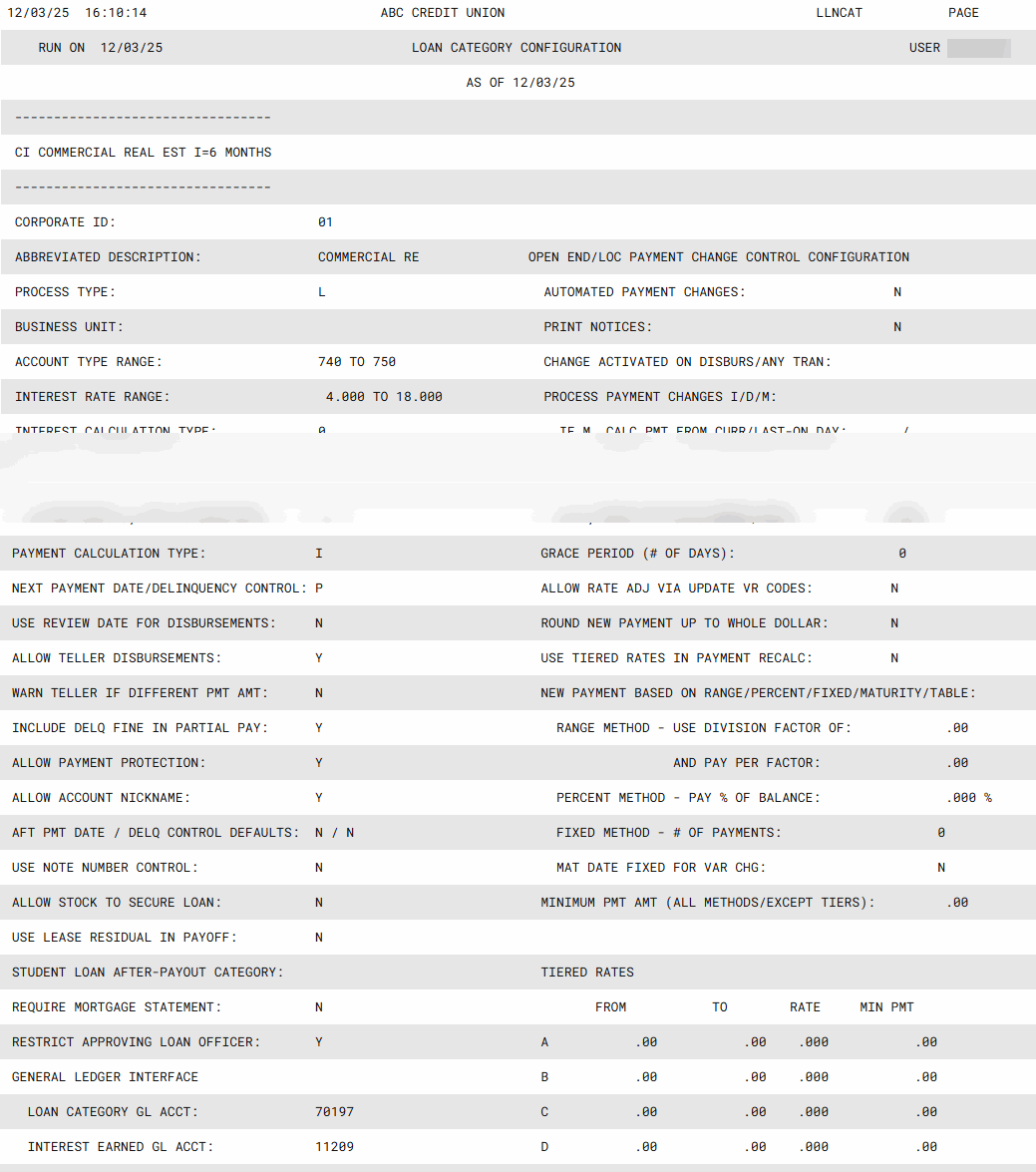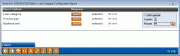Printing Loan Category Configuration Information
|
Screen ID: Screen Title: Panel Number: Report Name: |
LLNCAT-01 Loan Category Configuration Report 746 LLNCAT |
Access this screen by selecting Tool #655 Print Loan Category Configuration Report.
Are my loan categories set up properly for annual tax reporting? How are payment changes being handled for my open-credit loan products? What G/Ls are being used for member loan activity?
If you've ever laboriously looked through your configuration screens, one loan category at a time, to discover the answers to these questions, this report is for you. Designed to assist in year-end tax report planning, the report shows all loan categories with all of the configuration parameters in one place.
Both settings are optional and allow you to choose a specific Loan Category Code, Process Type Code, or Business Unit. (Leave the fields blank to include all configured codes). Use Enter to print the report.
-
Each loan category will print on a separate page.
Export the file: You can also export the report results to a file using Export. This will advance you to a screen where you can enter the file name. Information on all loan categories that result from the selection will be collected in the file, and each loan category will appear on a separate line if the file is viewed.
Report Sample
Following is an example of the beginning of one page of the loan category configuration report. Each category will print on a separate page.