Loan Category Configuration: Tiered Rates
| Screen ID: | n/a | 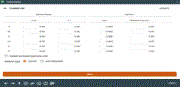
|
| Screen Title: | Tiered Rates | |
| Panel ID: | 4001 | |
| Tool Number: | 458 or 953 | |
| Click here to magnify |
This screen appears when you use Tiered Rates on the final Loan Category Configuration screen for open-credit loan types.
This window is used to set up special rates that can be assigned according to the member's loan balance.
SEE ALSO: Loan Tiered Rates: Motivating Members to Use that Line of Credit
Enter up to six balance ranges, with a rate and minimum payment amount for each range.
If you wish to change the minimum payment only when the amount will increase, check the Update Increased Payments only field. (This will affect the minimum payment only; rates will change whether the balance goes up or down.)
You may also choose to use either the loan's Current Balance (“C”) or the Last disbursed balance (“L”) when calculating the tiered rate. (Last disbursed records the balance on the loan as of the last time a disbursement was made, and therefore, does not take into account any payments that may have been made on the loan.)