Open - Closed Membership Analysis (2)
| Screen ID: | IOCMA-01 | 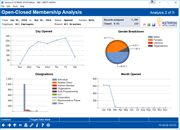
|
| Screen Title: | Open-Closed Membership Analysis | |
| Panel ID: | 4023B | |
| Tool Number: | 553 | |
| Click here to magnify |
Access this screen by pressing Enter on the first analysis screen.
This dashboard is control central with several VAT (Visual Analytic Tools) that allow you to show the data on this screen in a more meaningful way using a chart or graph. These charts and graphs are available in the PDF export feature. To view the data that supports it click Toggle Data View; then Toggle Chart View to return. Or click on each VAT to view the details for that VAT; then click "Back" to return to the screen.
Learn about downloading data to Excel or a comma delimited file
Create full-color PDFs of the data on the screen – PDF Exports
Learn about downloading data to Excel or a comma delimited file
Dashboard Tips – Questions to Ask When Comparing a Dashboard with Another Dashboard or Report
This is the second of the New-Closed Membership Dashboards. Use this analysis to view data on the memberships of the accounts you selected on the first screen.
View statistics on the following items (Includes count and percent):
Gender breakdown – by male, female, unknown (no gender associated), and organizations. Also includes the average age of your credit union members.
NOTE: This average age includes the average of only male and female members birthdate.
-
Average Products per Member and Services per Member (NOTE: This data will be EOM data if EOM files are selected on the source screen. Otherwise this is current data.)
-
Quarter Opened – If you range selected does not include all four quarters, the percentage data will be based on the quarters you select.
-
Day Opened – See when you need your highest level of staffing
-
Month Opened – If you range selected does not include all twelve months, the percentage data will be based on the months you select.
-
Membership Designation
Press Enter to move to the third Open-Closed Membership Analysis screen.