Open - Closed Membership Analysis (3)
| Screen ID: | IOCMA-01 | 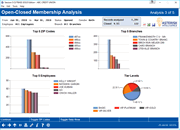
|
| Screen Title: | Open-Closed Membership Analysis | |
| Panel ID: | 4023C | |
| Tool Number: | 553 | |
| Click here to magnify |
Access this screen by pressing Enter on the second analysis screen.
This dashboard is control central with several VAT (Visual Analytic Tools) that allow you to show the data on this screen in a more meaningful way using a chart or graph. These charts and graphs are available in the PDF export feature. To view the data that supports it click Toggle Data View; then Toggle Chart View to return. Or click on each VAT to view the details for that VAT; then click "Back" to return to the screen.
Learn about downloading data to Excel or a comma delimited file
Create full-color PDFs of the data on the screen – PDF Exports
Learn about downloading data to Excel or a comma delimited file
Dashboard Tips – Questions to Ask When Comparing a Dashboard with Another Dashboard or Report
This is the third of the New-Closed Membership Dashboards. Use this analysis to view data on the memberships of the accounts you selected on the first screen.
View statistics on the following items (Includes count and percent):
-
Zip Code – View the top eight zip codes
-
Branches – View data on where you members are opening their memberships
-
Employees – Which employees are opening the most memberships? Could their tactics be used by other employees? Could they serve as mentors? (NOTE: This field always uses the Employee ID associated with opening the selected memberships, even if you are looking at analysis of closed memberships.)
-
SEG/Sponsor
-
Reason Codes (use the Toggle Data View button to see this analysis) – If Status shows “Opened” at the top of the screen, this analyzes the data found in the Open Reason Code field (RSNCDEOPN) on the base share (-000) account, either from the MEMBER1 table (for active memberships) or from the ACHIST1 table (for closed memberships). If Status shows “Closed” at the top of this screen, this will instead analyze the data found in the Close Reason Code field (RSNCDECLO) on the base share (-000) account from the ACHIST1 table. In both cases, the description shown is from the membership reason codes configured via Tool # 551 New/Closed Reason Codes/Comments Config.
See also this FAQ in the AnswerBook: There are a number of dashboards and reports that use new account and new member Reason Codes. Why don’t the ones that summarize membership reason codes always match each other exactly?
-
Tiered Service Level
Press Enter to move to the fourth Open-Closed Membership Analysis screen.