Membership Designation Selection
| Screen ID: | n/a | 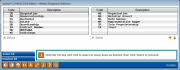
|
| Screen Title: | Membership Designation Selection | |
| Panel ID: | 4050 | |
| Tool Number: | 553 | |
| Click here to magnify |
Access this screen by selecting the Select button next to Membership Designation on the All Memberships Analysis Dashboard.
Use this screen to select the Membership Designations to filter with on the Open/Closed Membership Dashboard. Hold down the Ctrl key and click with your mouse to select multiple Designations. Then use Select under the listing to return to the previous screen. The count pn the selections screen show the number of designations selected next to the Membership Designation button.