Loan Underwriter Approval Limits
| Screen ID: | n/a | 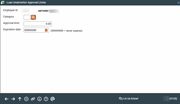
|
| Screen Title: | Loan Underwriter Approval Limits | |
| Panel ID: | 4133 | |
| Tool Number: | 327 | |
| Click here to magnify |
Access this screen by selecting Add Category from the Loan Underwriter Approval Limits listing for this Emp ID.
Use this screen to enter the limit for a selected Loan Category for this Employee ID. Enter the Category, Approval limit and Expiration date and press Enter to return to the previous screen.
-
NOTE: Enter a limit of all 9’s to allow a loan of any amount to be approved. Enter a date of all 9’s for the limit to never expire.
Learn more about Loan Underwriter Approval Limits or refer to the Configuring Tools for Your Loan Team booklet booklet