Business Unit Selection
| Screen ID: | n/a | 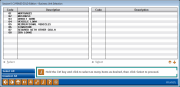
|
| Screen Title: | Business Unit Selection | |
| Panel ID: | 4187 | |
| Tool Number: | n/a | |
| Click here to magnify |
Access this screen by selecting the Select button next to Business unit from the Open/Closed Account Dashboard.
Use this screen to select the Business Units to filter with on the Open/Closed Membership Dashboard. Use the Ctrl key to select multiple Business Unites. Then, use select to return to the previous screen. The count will appear on that screen next to the Select button.
SEE ALSO: Configuring Business Units.