Safe Deposit Box Availability
| Screen ID: | n/a | 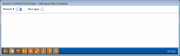
|
| Screen Title: | Safe Deposit Box Availability | |
| Panel ID: | 423 | |
| Tool Number: | 912 | |
| Click here to magnify |
SEE ALSO: Safe Deposit Box Processing - Overview
This window will appear when you use Box Availability (F10) on the first safe deposit box update screen.
This inquiry window shows a list of boxes which are currently at an “empty” status (available for rent). To see the list, enter a branch (location) number and a box type code and use Enter. All available boxes of that type will be displayed. Use Enter again to return to the previous screen.
SEE ALSO: Configuring Safe Deposit Boxes