Select Vault ID
| Screen ID: | n/a | 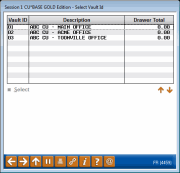
|
| Screen Title: | Select Vault ID | |
| Panel ID: | 4459 | |
| Tool Number: | Multiple | |
| Click here to magnify |
Access this screen by selecting Change Vault (F17) from the Teller Control screen.
View a list of vaults to which your Employee ID is assigned. Select another vault to research an item from another vault. From here you can audit this drawer, for example to research an out of balance situation.
You will not be able to post transactions to a vault that is not assigned to your branch. (The vault activation is associated with your workstation.)