Account Retention Filters
| Screen ID: | n/a | 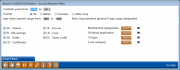
|
| Screen Title: | Account Retention Filters | |
| Panel ID: | 4565 | |
| Tool Number: | 104 | |
| Click here to magnify |
Access this screen by selecting Filters on the Account Retention (by Year Opened) Dashboard.
Use this screen to narrow your results on the Account Retention (by Year Opened) Dashboard. Select the range of years to show on the previous screen by selecting that range in the "Consider years from" fields. Additionally, narrow your focus to view only accounts of specific genders, age the member was when the account was opened, membership designation, Application Type, or loan category, dividend application or certificate type. If age is selected, organizational accounts will not be included in the results.