Loan Check List (2)
| Screen ID: | n/a | 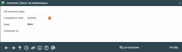
|
| Screen Title: | Electronic Checklist Maintenance | |
| Panel ID: | 45 | |
| Tool Number: | Multiple | |
| Click here to magnify |
This window appears when you use Maintenance on the first Electronic Check List screen.
This window is used to mark a task as completed. Fill in the completion date and your employee ID, then use Enter. The complete task list will reappear with the new data. In addition, the system will calculate the number of days between the request date (when the application was created) and when the task was completed.
Field Descriptions
|
Field Name |
Description |
|
Task |
The task number and description. |
|
Request Date |
The date on which the loan application was created. |
|
Completion Date |
Enter the date on which this task was completed. |
|
Days |
The system will calculate the number of days between the Request Date and the Completion Date. |
|
Employee Id |
Enter the employee ID of the person who completed the task. |