Choose a Program to Add
| Screen ID: | n/a | 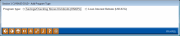
|
| Screen Title: | Choose a Program to Add | |
| Panel ID: | 4783 | |
| Tool Number: | 823 | |
| Click here to magnify |
Access by selecting Add Program (F6) on the initial Bonus Dividend/Loan Rebate Program screen.
SEE ALSO: Share Bonus Dividend/Loan Interest Rebate Program booklet
On this screen you select whether to create a program for a savings/checking dividends (DIVAPL), certificate (CDTYPE), or loan interest rebate (LNCAT). Once you have made your selection, press Enter.
-
If you select Savings/Checking Bonus Dividends (DIVAPL), the following screen will appear allowing you to configure that type of bonus dividend program.
-
If you select Loan Interest Rebate (LNCAT), the following screen will appear allowing you to configure a loan rebate program: