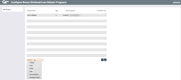Configure Bonus Dividend/Loan Rebate
|
Screen ID: Screen Title: Panel Number: |
UBDIRCFG-01 Configure Bonus Dividend/Loan Rebate 4784 |
Access this screen by selecting Tool #823: Standard Bonus Div/Loan Interest Rebate.
Click here for information on using this screen
Frequently Asked Questions
Where do I go to for assistance with this feature?
Refer any questions you may have to earningsedge@cuanswers.com.
At this time please do not attempt to post a bonus dividend or loan interest rebate yourself. Please contact Earnings Edge for assistance at earningsedge@cuanswers.com.
What can I do with this feature? What are some examples?
This feature allows credit unions to set up their own share bonus dividend and loan interest rebate programs, instead of relying on costly custom programming.
Some examples of when you might use this new feature are the following:
-
You could market a new share product offering that pays a bonus dividend on the first dividend period the product is offered to increase savings participation at your credit union.
-
You could promote a new loan product that will pay a loan interest rebate of x% for all YTD interest to encourage members to get loans early in the program.
How is this feature different than a patronage dividend?
Bonus dividend/interest rebate programs are different than the patronage dividends. Patronage dividends are meant to be an overall dividend based on the member’s entire relationship with the credit union (the entire membership), with the dividend paid to the base share in one lump sum. In contrast, the bonus dividend/interest rebate program is designed to select specific products to include (or exclude) in the dividend or rebate.
What if I want to offer a dividend on certificates?
Use the patronage dividend feature if you want to offer your members a bonus based on their ownership of certificates.
How does this work with marketing clubs and Tiered Services?
It is important to note that this feature is meant to reward members throughout the year for a specific product or set of products that they may own, independent of any benefits that may be accruing from marketing clubs, Tiered Services, etc.
Where is the bonus dividend posted?
The bonus dividend is posted to the same account to which they are earned/calculated. Additionally, if the selected products/accounts from an imported file are set up to hide the base share account, no bonus dividend gets paid.
Where is the loan rebate posted?
For loan rebates, the rebate is applied to the base share account. If the base share account is hidden, the account will appear on the Exception report.
Can I pay a flat amount as a bonus dividend to members, such as $10 to each member? Can I do this to just selected members in a database file?
Yes., the share bonus dividend feature allows you to pay a flat amount. Additionally it allows you to pay your bonus dividend to just members in a database file. (If the database file is deleted before the dividend is posted, no dividend will be paid.
How does a share bonus dividend affect year-to-day dividends? What about back up withholding?
The bonus dividend will add to the year-to-date dividend and backup withholding will apply.
How does a loan rebate affect year-to-date interest paid?
The loan rebate will reduce the year-to-date interest paid.
How do I set up share bonus dividends for different dividend applications?
To give members separate bonus dividends for different savings and checking products, simply set up a bonus dividend program for each one. It is possible that a member might qualify for more than one dividend. You can also set up a program to include multiple dividend applications that are calculated as one bonus dividend.
For more information on setting up share bonus dividends, refer to this topic.
How do I give my members with a mortgage on loan rebate and my members with a car loan a different rebate?
To give different loan rebates, simply set up multiple programs. In this case, you would select all of your mortgage loan categories for one loan rebate program and all of your automotive loan categories for a different loan rebate. It is possible that a member would qualify for both.
For more information on setting up loan rebate programs, refer to this topic.
What kind of exclusions are there?
You can exclude members with delinquent loans or written-off loans from receiving share bonus dividends or loan rebates. Other exclusions include members with a base share below par value.
The par value exclusion applies to the membership. If selected, any membership with a base share below par value will be excluded. (The par value amount used is that set by the credit union.) If the written-off exclusion is selected, any membership with a written off loan will not receive the bonus dividend or loan rebate.
The configuration also allows you to set the length of delinquency (by days xx or more delinquent) you want to exclude. (The configuration defaults to 999, which excludes any member with a delinquent loan.) For share bonus dividends, a member with any loan delinquent equal to or longer than this amount will be excluded. For loan rebates, the program only evaluates whether the member has a delinquent loan (fitting the days exclusion) with a loan category receiving the rebate. Because of this, a member could have a delinquent car loan, but still receive a loan rebate on his or her mortgage loan.
If the written off exclusion is selected, any membership with a written-off loan will not receive the bonus dividend or loan rebate. The par value exclusion also applies to the membership. If selected, any membership with a base share below par value will be excluded. (The par value amount used is that set by the credit union.)
When can I run a simulation?
A simulation tool is built right into the software, allowing you to predict the cost of the program to your credit union. You can use the simulation tool at any time of the month. For more information about running a simulation refer to this topic.
How is the bonus dividend calculated for the simulation?
When running a simulation for a share bonus dividend program, the bonus is based on data from the day the simulation is run. Because accruals and average daily balance calculations occur during end-of-day processing, these amounts will not be updated for the day you run the simulation, and will therefore not be included in the bonus dividend calculation.
If YTD dividends is chosen on the configuration screen:
-
For the simple daily dividend calculation: the bonus is based on accrued dividends as of the day of the simulation plus year to date dividends.
-
For the average daily balance calculation: the average daily balance multiplied by the current rate is used to estimate the dividend amount as of the simulation date. That estimate plus year to date dividends will be used to calculate the bonus dividend.
-
For the compound daily dividend calculation: the bonus is based on accrued dividends as of the day of the simulation plus year to date dividends.
If the Period dividends is chosen on the configuration screen, the YTD value will not be added to calculate the bonus. The percentage of the bonus can be used to adjust the total dollar value.
How is the loan rebate calculated for the simulation?
For loan rebates, the simulation uses year to date loan interest paid as of the day the simulation is run.
When can I schedule a program to post?
At this time please do not attempt to post a bonus dividend or loan interest rebate yourself. Please contact Earnings Edge for assistance at EarningsEdge@cuanswers.com.
You can only schedule a program to run on the last day of the month.
What data is used to calculate a posted dividend or rebate?
Current month data is used to determine the bonus dividend or loan interest rebate. Any regular dividend scheduled to post for the current month will be included.
To which account is the bonus dividend or loan rebate posted?
All bonus dividends and loan rebates are posted to the regular share account (000).
How does this appear on a member's statement on in online banking?
Each bonus dividend or loan rebate will appear on the member’s statement or in online banking as a separate transaction. The transaction description that appears is selected in the program configuration.
Can I remove a scheduled program so it does not post?
Yes. Return to the main screen, select the program, and then select Schedule to Post. Enter zeros in the date field and use Schedule to Post (F5). You will be presented with a confirmation screen.
Can I delete a program that is scheduled to post?
CU*BASE will allow you to delete a program that is scheduled to post. There is a confirmation screen, but CU*BASE will not stop you from deleting the program.
Using this Screen
The entry configuration screen lists the programs configured at your credit union. These programs are sorted alphabetically by program name.
From this screen you can:
-
Add a new program - Use Add Program (F6).
-
Edit an existing program - Select the program and Change. (The share or loan configuration screen will appear.) You can change any of the details of the program except the Program Name.
-
Use a program as the basis for a new program – Select a program and Copy. All the information is copied into the second program, minus the program name. Enter a new program name and press Enter to save this new program.
-
Delete a program - Select a program and Delete. A standard confirmation window will appear asking you to confirm your deletion of the program. CU*BASE will allow you to delete a program that is scheduled to post. There is a confirmation screen, but CU*BASE will not stop you from deleting the program.
-
View a program details – Select the program and View.