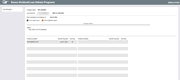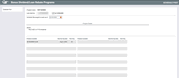Bonus Dividend Loan Rebate Programs - Simulation and Posting
|
Screen ID: Screen Title: Panel Number: Report Name: |
UBDIRCFG-05 Bonus Dividend/Loan Rebate Programs 4785 TBDIR |
Access by selecting a share bonus dividend or loan interest rebate program and "Run Simulation" on the initial Bonus Dividend/Loan Rebate Program screen. This same screen is also used to schedule the program to post. In this case Schedule to Posi is used.
This screen is used both for running a simulation of the program and for scheduling the program to run.
Use Run Simulation to run the simulation. At that time the three simulation reports will print. Different reports are printed for share bonus dividend programs than for loan rebate programs..
At this time, contact Earnings Edge at EarningsEdge@cuanswers.com for assistance with posting. Do not attempt to schedule the program yourself.
-
NOTE: You can only schedule a program to run on the last day of the month. End of month data is used to calculate the bonus or rebate.
On the date selected, the program will run and the share bonus dividend and loan rebate will be paid to the base share account. The year-to-date loan interest will also be adjusted, and the three posting reports will print. Different reports print for share bonus dividend programs than for loan rebate programs.
Simulation Reports
Share Bonus Dividend Reports
Share Bonus Dividend - Simulation Summary Report
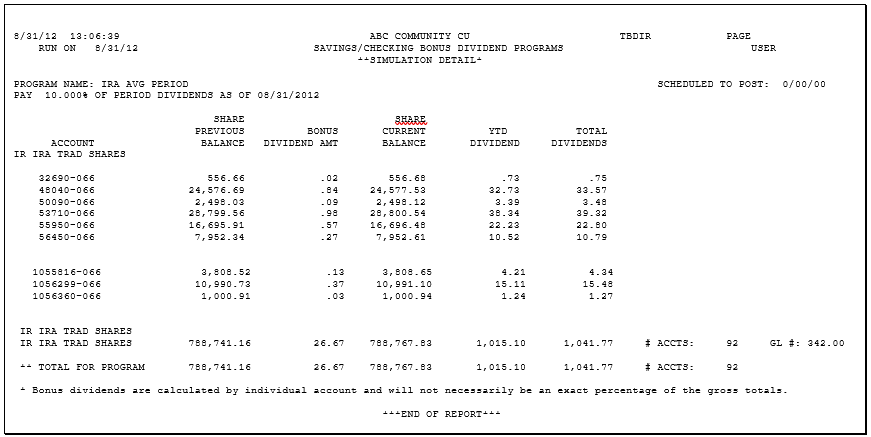
Share Bonus Dividend - Simulation Exception Report
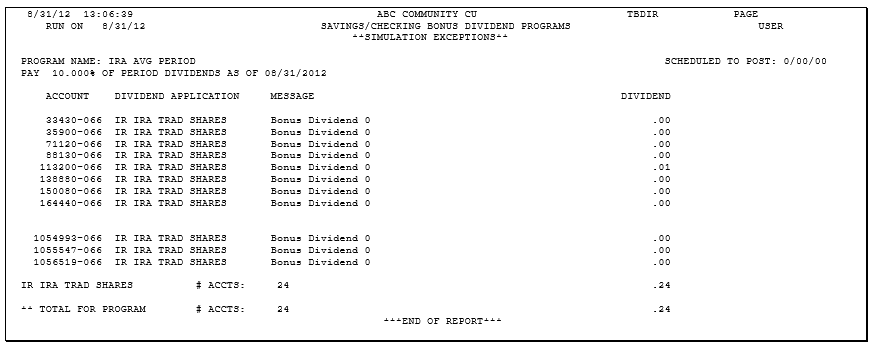
Share Bonus Dividend - Simulation Detail
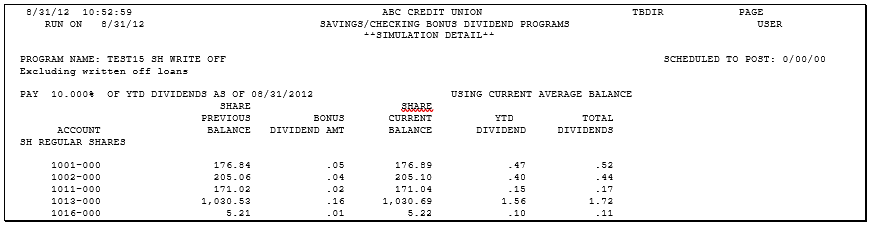
Simulation Reports - Loan Rebate
Loan Interest Rebate - Simulation Summary Report
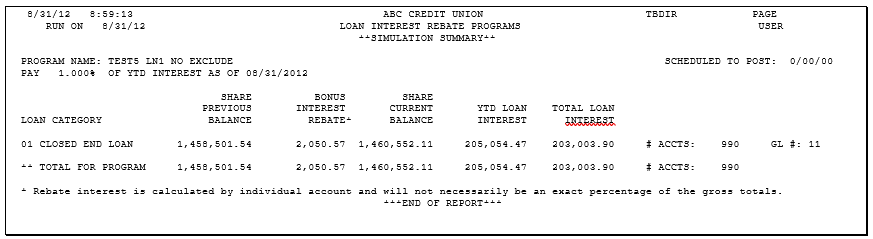
Loan Interest Rebate - Simulation Exception Report
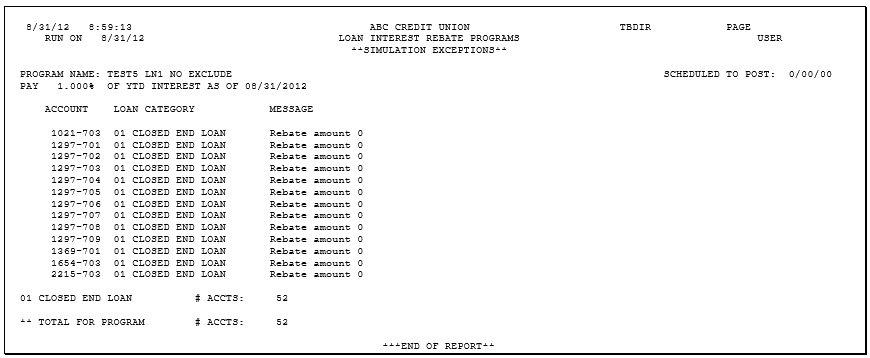
Loan Interest Rebate - Simulation Detail
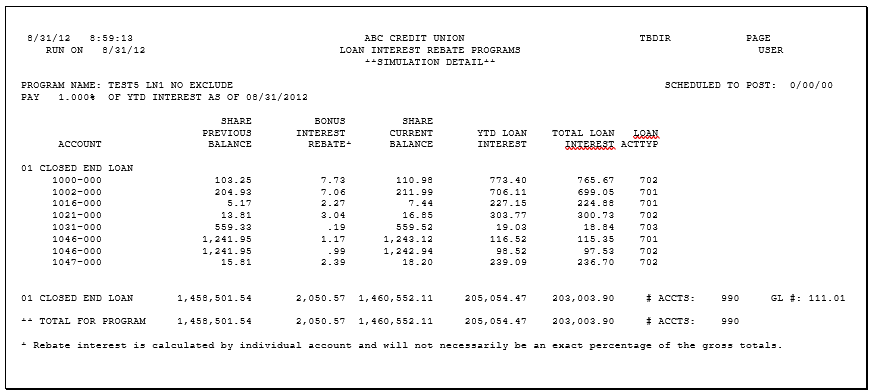
Posting Reports
Posting Reports - Share Bonus Dividend
Share Bonus Dividend - Posting Summary Report
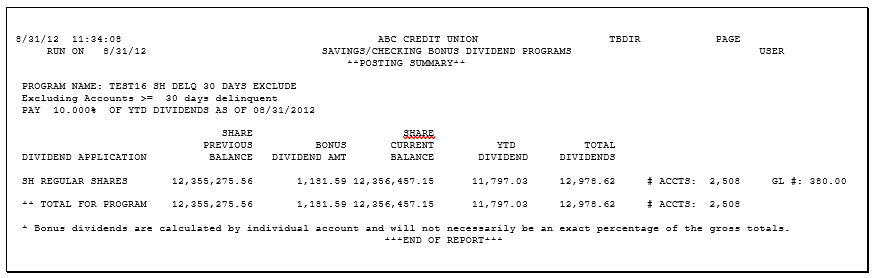
Share Bonus Dividend - Posting Exception Report
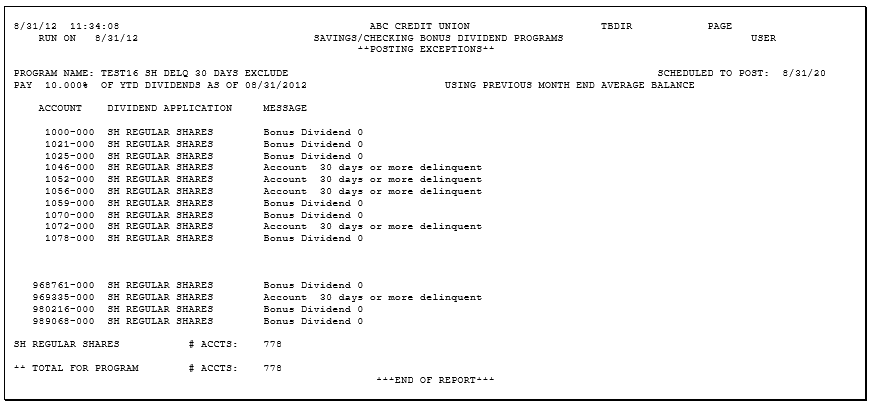
Share Bonus Dividend - Posting Report
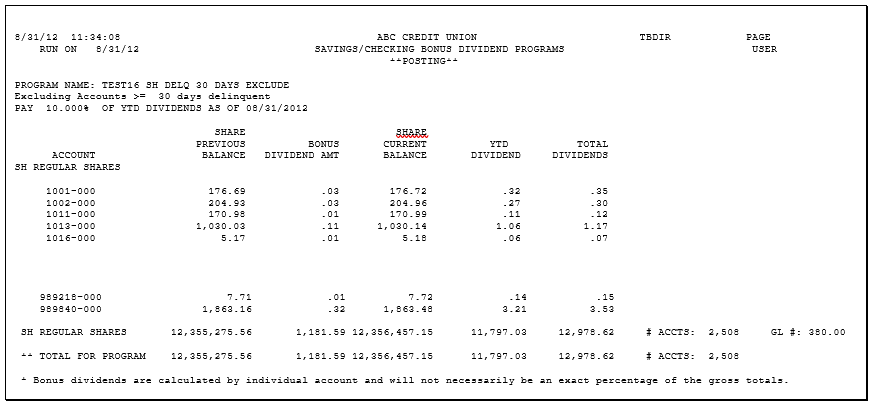
Posting Reports - Loan Rebate
Loan Rebate - Posting Summary Report
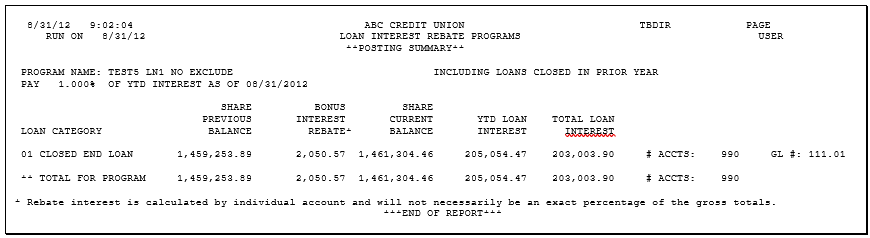
Loan Rebate - Posting Exception Report
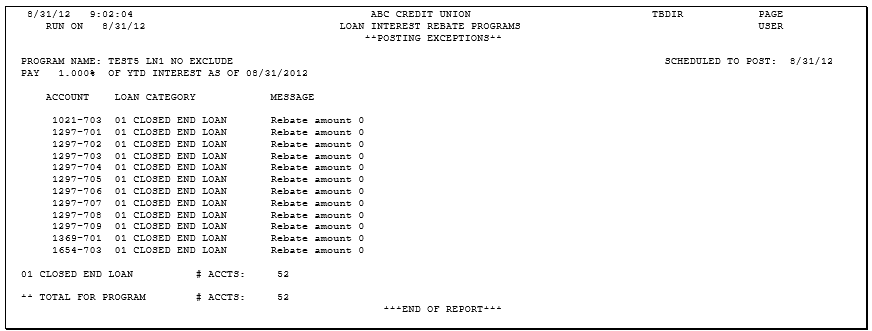
Loan Rebate - Posting Report*
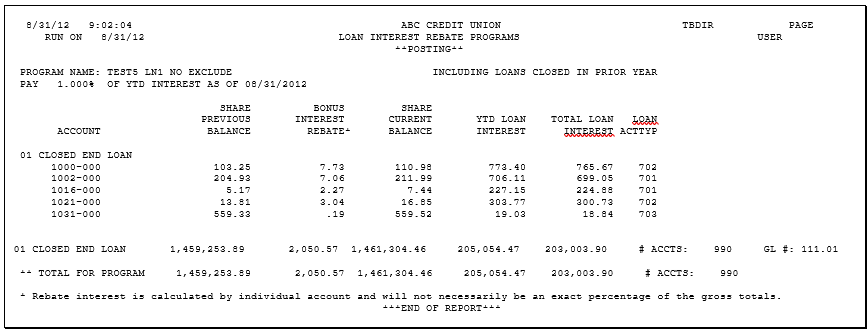
*The report above shows the change in the balance of the base share (000) receiving the rebate as well as the change in year-to-date interest. The final column indicates the suffix of the loan that qualified for the rebate.