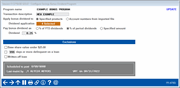Configure Savings Bonus Dividend Program
|
Screen ID: Screen Title: Panel Number: |
UBDIRCFG-03 Configure Savings Bonus Dividend Program 4780 |
Access by selecting "Savings/Checking bonus dividend (DIVAPL)" on the Add a Program screen or by selecting a share draft bonus dividend program and Change or View on the initial Bonus Dividend/Loan Rebate Program screen.
Find Frequently Asked Question here.
Use this screen to configure or view a share draft bonus dividend program.
Setting up a Savings/Checking Bonus Dividend
-
NOTE: If you would like to have a different bonus dividend for different DIVAPL types, configure separate programs for each set of DIVAPLs.
-
Enter a program name in the Program Name field. This will be used to identify the program on the entry screen.
-
Be sure to use a name that will help identify it to front line staff who may be researching the dividend.
-
-
Enter a transaction description. This description will appear in the transaction history in CU*BASE, as well as on member’s statements and in online banking.
-
If you are setting up a program for a selected product(s) that apply to this program use the Select button. A window will appear. Hold down the Ctrl key as you select the appropriate DIVAPLs. Then use Select to return this screen.
-
NOTE: Suspended codes will appear in the listing. Even if you are not opening new accounts with this code (and have therefore suspended it), you may wish to pay on an account previously opened with the code.
-
If you would like to have a different bonus dividend for different DIVAPL types, configure separate programs for each set of DIVAPLs.
-
-
Or, if you are setting up a program for account numbers in a database file, enter that files in the File name in QUERYxx field.
-
The import file must contain an account base and account type and be present in the QUERYxx library in that order. The account base must be named ACCTBS and the account suffix must be names ACCTTYP.
-
If on the scheduled posting date, the QUERYxx file no longer exists, the posting program will still run but nothing will be posted and the reports shown at the end of this document will generate with no output.
-
-
Select whether to use “year to date dividends” or “period dividends.”
-
The period will be determined by the DIVAPL. If the DIVAPL pays quarterly, then this would be the quarterly dividends; for a DIVAPL paying monthly, this would be the monthly dividends, etc.
-
Enter the percentage of the dividend you wish to pay your members to two decimal places (for example 5.25). You may pay over 100%, such as 123.25%.
-
-
Or, select to pay a specified amount to your members. In this case select Specified amount and enter the amount in the field provided.
-
Select your exclusions.
-
Check to exclude memberships with a base share par value. The par value amount used is configured by the credit union, generally five dollars.
-
Check to exclude memberships with delinquent loans. By default 999 will be entered, which will exclude all delinquent loans. Optionally enter a number of days. Memberships with any loan delinquent equal to or greater than this many days will be excluded.
-
Check to exclude memberships with written off loans.
-
-
Click the forward arrow to save the program and return to the program listing.