Send Status Change and Receive Reply
| Screen ID: | n/a | 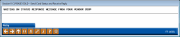
|
| Screen Title: | Send Status and Receive Reply | |
| Panel ID: | 4866 | |
| Tool Number: | 11 / 12 | |
| Click here to magnify |
This screen is accessed when changing a card status. This screen is received once the card status is changes on the Change Card Status screen and the F5-Update is used (required for closing cards and hot carding only). At this point, the card status is changed in CU*BASE.
This screen indicates whether this status change has been accepted by the vendor. This screen will either say that the status is accepted, no vendor reply was received or if it was unsuccessful. If you receive a message that the vendor did not receive the message, you can try to resend the status. If the status is failed, you will not be able to resend the status to the vendor. If the status change is not received successfully by your vendor, change the status at your vendor terminal. The status will already be changed in CU*BASE at this point.