Working/Approving Personal Banking Member Requests (2)
| Screen ID: | n/a | 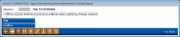
|
| Screen Title: | Work/View Online Banking Member Requests | |
| Panel ID: | 5046 | |
| Tool Number: | 13 | |
| Click here to magnify |
This screen appears when you click the Approve option on the Work/View Online Banking Member Personal Info Changes screen.
This screen is used to approve a request change and perform the update to the member's MASTER information. Check the checkbox if you would like to remove the member's old address into the “Previous Address” fields when saving this change. Leave the checkbox unchecked if the change did not involve the member actually moving to a new home (such as if they were just submitting a spelling correction or a new phone number).
Press Enter to make the change.