Working/Approving Personal Information Update Requests
| Screen ID: |
PCPEND-03 |
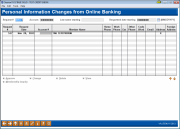
|
| Screen Title: |
Personal Information Changes from Online Banking |
|
| Panel ID: | 5034 | |
| Tool Number: | 13 | |
| Click here to magnify |
This screen appears when you select a personal information change request and then Work on the Work with Online Banking Requests screen.
This screen is used when members request changes to personal details on their accounts, including address, phone, fax, email address, and code word. Listed will be the date on which the request was made, the member's full name, and a summary of the changes requested.
Each time a change is made to the member personal information, a Tracker entry is made on the Audit Tracker that records the old and new values. The Tracker also notes if the Employee ID of the person who made the change in CU*BASE or 96 if the change was made directly by the member in home banking.
Remember that items will appear here only if the Allow Maintenance of Personal Info by Mbr parameter on the Online Banking Configuration screen has been set to allow only Reviewed Updates.
-
To view the changes requested, select the item in the list and use the Change or View option. The Member Personal Information Change screen will appear.
-
To approve the request and perform the update to the member's MASTER information, select the item in the list and use option Approve.
-
To remove the request without making any changes to the member's MASTER information, select the item and use the Deny/Delete option. There will be one confirmation message.
Phone Number Sequencing on This Screen
When viewing this screen, please note that the phone numbers do not follow your phone label configuration, and are sequenced to work in the database as follows:
Home: This is sequence 1.
Work: This is sequence 3. Note that the extension will be blank.
Other: This is sequence 2.