Add Additional Miscellaneous Coverage
| Screen ID: | n/a | 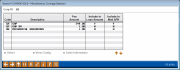
|
| Screen Title: | Miscellaneous Coverage Selection | |
| Panel ID: | 5151 | |
| Tool Number: | Multiple | |
| Click here to magnify |
Access this screen by selecting Add Coverage while viewing the Payment Protection and Miscellaneous Coverages screen.

|
Check out the video related to this topic: Adding Miscellaneous Coverage to an Existing Loan (More videos below!) |
Helpful Resources
Learn how to add miscellaneous insurance to a loan
Screen Overview
This screen lists all the coverage options available that can be added to the loan. To add additional coverage, select the coverage and use Enter.
To view a view-only version of the original configuration, select the coverage and use View Original Configuration.
Additional Video Resources

|
Check out these additional video resources! |
Removing Miscellaneous Insurance Coverage from a Loan Account