Message Received from FinCEN
| Screen ID: | n/a | 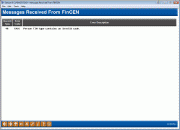
|
| Screen Title: | Message Received from FinCEN | |
| Panel ID: | 5189 | |
| Tool Number: | Multiple | |
| Click here to magnify |
Access this screen by clicking “View Errors” (F22) on the first CTR fill-in screen.
For credit unions that have activated “Automated Filing of CTRs to FinCEN only.” To learn more about activating this feature, refer to this screen.
This screen shows the errors that FinCEN has returned that need to be made to the CTR before refiling. Make these changes and lock the CTR again so that it is transmitted again to FinCEN.