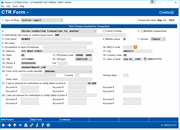Completing a CTR Form (1)
| Screen ID: |
UCTRA-01 |
|
| Screen Title: |
CTR Form |
|
| Panel ID: | 6558 | |
| Tool Number: | 991 | |
| Click here to magnify |
Access this screen by selecting a record and choosing Edit (or by using Add New CTR) on the Work with Currency Transaction Reports (CTRs) screen. This screen may also appear automatically after posting teller transactions, according to the parameters in your credit union’s Bank Secrecy Act (BSA) Configuration.
-
For more information about CTR forms, including details about how to configure your BSA parameters to automatically generate forms when posting teller transactions, refer to the Bank Secrecy Act Monitoring Tools booklet.
Fill in all fields according to your credit union’s policies and current BSA requirements and use the lookup next to NAICS code to access a screen to find the appropriate code. Then use Enter to proceed to the third CTR Forms screen or the location summary screen.
-
If coming from the Teller system, if you do not wish to complete the form at this time, use Skip Form (F20). (A confirmation message will appear.) The form will not be saved, and a Tracker note will be added to this member noting that a CTR was prompted but not created.
-
For credit unions that have activated “Automated Filing of CTRs to FinCEN” refer to this screen.
-
If errors have been returned for this CTR from FinCEN, the CTR will have the Description “Errors” on the Bank Secrecy Monitoring dashboard or Work with CTRs screen. In this case, a conditional Errors (F22) button will appear on this screen. Click this button to reveal a screen that shows the changes FinCEN requires to correctly file the CTR. Make these changes and lock the CTR again so that it is transmitted again to FinCEN.
Choices at the Top of the Screen
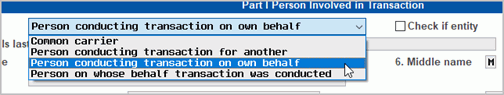
-
Common carrier - Transaction handled by a courier
-
Person conducting transaction for another – this will be the default for any joint owner when posting a transaction using Funds In/Serving Another Owner
-
Person conducting transaction on own behalf – this will be the default for the primary member if the Funds In/Serving Primary member option is used
-
Person on whose behalf transaction was conducted – this will be the default for the primary member when posting a transaction using Funds In/Serving Another Owner
Additional check box:
-
Check if entity: Check this if the person conducting the transaction is a corporation, not an individual