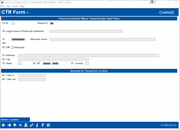Completing a CTR Form (3) (Location)
|
Screen ID: Screen Title: Panel Number: |
UCTRA-04 CTR Form 6561 |
|
This screen appears after using Enter on the first CTR Forms screen or from the location summary screen (accessed only from the CTR dashboard screen access point.
-
For more information about CTR forms, including details about how to configure your BSA parameters to automatically generate forms when posting teller transactions, refer to the Bank Secrecy Act Monitoring Tools booklet.
This screen is used to record the branch where the transaction was made.
If you access this via Teller, you will not do anything on this screen. The branch and CUID fields will be non-input capable.
With the dashboard version, enter the branch and credit union where the transaction was completed if it is different than what is displayed. For National Shared Branch transactions, enter ** in the “CU ID” field and 01 in the “Branch #” field.
Use Enter to advance to the last CTR screen.