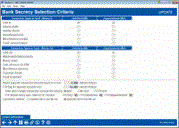Bank Secrecy Act Monitoring Configuration
|
Screen ID: Screen Title: Panel Number: |
UBKSCFG-01 Bank Secrecy Selection Criteria 1694 |
Access this screen by selecting Tool #169: Bank Secrecy Act Monitoring (BSA) Config (maintenance) or Tool 946: View BSA Configuration(inquiry).
-
For complete details about using this configuration as well as the online inquiry and related reports, refer to the Bank Secrecy Act Monitoring Tools booklet.
This screen is used to specify what types of transactions, dollar limits, and calculation method will be used to flag activity for your credit union's Bank Secrecy Act Monitoring responsibilities, including tools to assist with your CTR (Currency Transaction Report) responsibilities.
Because each credit union's member activity is different, and there are many different ways to interpret the BSA rules, this configuration lets you make sure the activity you need to monitor is reported exactly the way you need it to be reported in the online inquiry tool and for the daily and on-demand BSA reports.
Use Contact Information to enter in contact information that will be automatically pre-filled into your CTRs (Currency Transaction Reports). This information will be pre-filled on the last CTR fill-in screen.