CTR Contact Information
| Screen ID: | UCTRCONT-01 | 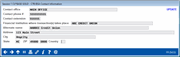
|
| Screen Title: |
System Configuration Maintenance |
|
| Panel ID: | 5433 | |
| Tool Number: | 169 or 946 | Click here to magnify |
Access this screen by clicking Contact Information on the Bank Secrecy Act Configuration screen.
Enter in contact information (Contact office, Financial institution RSSD #, Contact phone #, and Contact extension) that will be automatically pre-filled into your CTRs (Currency Transaction Reports).
Additionally, you can elect to enter also your the financial institution where the transaction(s) take place, alternate credit union name, and credit union address. This information will be pulled from the Chart of Accounts if these fields are left blank. This allows you to add different information on your CTR, if your reporting location is different than what is entered in your Chart of Accounts.
This information will be pre-filled on the last CTR fill-in screen.
If at any time you wish to override this information, you can do so on a per-time basis. This new information entered for a one-time use with that CTR and will not be saved. To permanently change the contact information that is pre-filled, return to this screen and change the contact information.