Tiered Points - How the Member Scored
| Screen ID: | n/a | 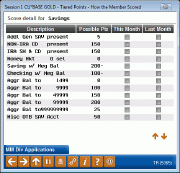
|
| Screen Title: | Tiered Points – How the Member Scored | |
| Panel ID: | 5365 | |
| Tool Number: | Multiple | |
| Click here to magnify |
Access this screen by clicking a link under the Category column on the first Tiered Service Points screen.
This screen indicates the point breakdown for the category selected on the previous screen. Here you can see the points value for an item and whether the member received points for this item in the current month and also if the member received points in the previous month. A check indicates that points were given and no check indicates no scoring for the item. This number is calculated at the beginning of the month based on the activity of the member in the previous month.