Import Membership Applications (Import File to Process)
| Screen ID: | n/a | 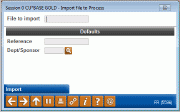
|
| Screen Title: | Message Detail | |
| Panel ID: | 5596 | |
| Tool Number: | 13 | |
| Click here to magnify |
Access this screen by selecting a message in Import Membership Apps on the Work with Member Online Banking Requests screen.

|
Get the member's perspective with this online banking video: Becoming a Member Online (More videos below!) |
Helpful Resources
Learn more in the "Importing a List of Prospective Member Names into the Pending Membership Database" booklet.
Screen Overview
Fill in the following screen as follows:
-
Enter MBRIMPORT in the File to import field.
-
The Reference is a required field. Enter something that will help track the records in this upload. This will be recorded in Reference field in the application. Once the membership is created this is populated in the OLDACT field in the MASTER file.
-
Use the lookup to select a Dept/Sponsor. This is used when the membership is created. It is a required field.
Use Import to advance to the next screen.
Additional Video Resources

|
Check out these additional video resources! |
Approving a Membership Application
Deleting a Membership Application
Denying a Membership Application
Viewing Credit Information for Membership Applications
View more member-facing online banking videos!
View more membership application-processing videos.
Visit the CU*BASE video library.