Skip Pay Program Config Selections
| Screen ID: | n/a | 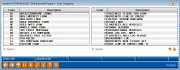
|
| Screen Title: | Configure Consumer Loan Skip Payment Program | |
| Panel ID: | 5623 | |
| Tool Number: | 820 | |
| Click here to magnify |
Use the Select button next to Loan Category or Membership Designation on the previous skip-pay for consumer loans configuration screen.
On his screen you can select one or more loan categories for the skip-pay program you are configuring. Select more than one category, hold down the Ctrl key while making the selection.
NOTE: This screen will only present loan categories of Interest Calc Type 0 or 4.
On this screen you can also select membership designations to use as an exclusion. Hold down the Ctrl key when picking more than one category.