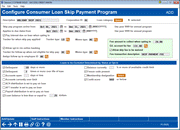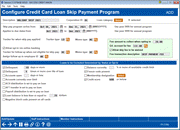Configure Consumer or Credit Card Loan Skip Payment Program (2)
|
Screen ID: Screen Title: Panel Number: |
ULNSKPC-02 Configure Consumer Loan Skip Payment Program OR Configure Credit Card Loan Skip Payment Program 5605 |
Consumer Loans: Credit Card Loans: |
Access this screen by selecting to view, copy or edit a program on the first configuration screen or when using Add Program or Add Credit Card Program to add a new program.
Use this second configuration screen to configure a new program or to view an existing program.
On this second screen, enter the details of your skip-payment program. The top of the screen allows you to configure details of the program, including the date range when the member can opt in and the date range used to determine if the member has a loan payment that qualifies.
The bottom section includes reasons that the loan would not qualify, for example that it is delinquent a specified number of days.
-
NOTE: You can also exclude individual members from being eligible by checking Block from skip-pay on the final membership screen; in this case the member will not be included ina program.
From this screen you can access screens to enter staff and member instructions. Use the Staff Instructions and Member Instructions buttons.
Use Add/Update to save your changes.
Field Descriptions
|
Field Name |
Description |
|
Description |
(Required) The description for the skip-a-pay program. (30 positions) Try to use a description that will assist staff with selecting the correct Skip-a-Pay program, should the member be eligible for more than one. Additionally, the program name is used in reporting. |
|
Corporation ID |
Enter the Corp ID. |
|
Use the Select button to select one or more loan categories. To select more than one category, hold down the Ctrl key while making the selection.
|
|
|
Skip pay program active from MMDDYYYY to MMDDYYYY |
(Required field). Enter the “from” and “to’ dates for the period that the member can opt in to the program. Use this format: MMDDYYYY. NOTE: This may be different than the dates entered for the “Applied to due dates from” field. Please review these two field descriptions to understand their differences.
|
|
Applies to due dates from MMYYYY to MMYYYY |
(Required field) Enter the “from: and “to” dates for the period that the payment will be skipped. (The due date that will be skipped.) Use this format: MMYYYY.
If you want the program to never end, enter a valid year in the “from” field and 9999 in the “to” field. For example if you want to skip loans that had payments in from January 1, 2022 on, enter 01/01/2022 in the “from” field and a date with a 9999 in it in the “to” field. |
|
Pay interest due on loan when opting in Consumer Loans Only |
Check if you want the member to pay the interest at the time that they opt in. Leave the box unchecked if you want the member to pay the interest with their next loan payment. Defaults to unchecked. |
|
Fee amount to collect when opting in |
Enter the fee to be charged for the skip payment. |
|
G/L account for fee |
(Required if a fee is collected at opt in.) Enter the G/L account for the skip pay fee. |
|
Allow skip fee to be waived |
Check to indicates if the skip payment fee can be waived. (This setting applies to CU*BASE only. Members are not allowed to waive their fee in online banking.) This field defaults to unchecked. |
|
Fee transaction description |
(Required if a fee is collected at opt in.) Enter the transaction description for the skip pay fee. (20 positions.) |
|
Tracker Type/ Memo Type when skip pay applied |
Enter Tracker and Memo types that will be used to record when the member opts in for a skip payment. |
|
Allow opt in via online banking |
If your credit union wants to allow members to opt in while in online banking, check this box. If this is unchecked, the only way a member can opt in is with the assistance of a credit union employee. Defaults to unchecked. |
|
Tracker Type/ Memo Type (for follow up when not eligible for skip pay) |
(Optional and only used if “Allow opt in via online banking” is selected) Enter Tracker and Memo types that will be used to record when a member is not allowed to skip a payment in online banking. (Employees can set up trackers if a member does not qualify in CU*BASE). |
|
Assign follow up to employee ID |
Optional and only used if “Allow opt in via online banking” and Tracker Type/Memo Type follow up when not eligible for skip pay are both selected. Use this to record the Employee ID for the follow up for when a member attempts to skip a payment and is not allowed to due to being ineligible. |
|
Loans to be Excluded is determined by status at Opt In
Check a box and enter days/time/score when needed. |
|
|
Delinquent xxx days or more |
The month delinquent and days delinquent fields on the loan record are used. If checked, if the loan is xxx day or more delinquent, the loan will not be allowed to skip a payment. |
|
Delinquent xx times over the life of the loan |
The number of times the loan can be delinquent. If checked, any loan that has been delinquent the entered number of times or more will not be allowed to skip a payment. |
|
Accounts open xxx days or less |
If the loan account was opened less that this number of days, the loan will not be allowed to skip a payment. |
|
Accounts currently over limit |
If this loan is overlimit, the loan will not be allowed to skip a payment. Note for credit card skip-a-payment loans: If you allow credit card accounts to be over limit (Add overline to payment on the loan category configuration is set to Yes), and the account qualifies for a skip-pay program, then the member’s statement will not reflect that a payment was skipped. The overline amount will display as the “Minimum Payment” due and statement message that is configured for the batch skip-a-pay program will not appear. Since this might be confusing for members, you may elect to exclude members who are overline from being eligible for the skip-pay program. |
|
ACH distribution is set to pay on loan |
If the loan has an ACH distribution set to pay on the loan, the loan will not be allowed to skip a payment. |
|
AFT transfer is set to pay on loan |
If the loan has an AFT transfer set to pay on the loan, the loan will not be allowed to skip a payment. |
|
Payroll distribution is set to pay on loan |
If the loan has a payroll distribution set to pay on the loan, the loan will not be allowed to skip a payment. |
|
Loan balance is less than or equal to x dollars |
Exclude loans with a balance less than or equal to the set amount. This can be used to prevent situations in which the balance on the loan is less than the amount of the configured skip payment fee, or for loans nearing payoff. |
|
Negative block code present on all cards |
This excludes members that have block codes on all cards that are tied to this loan. |
|
Balance currently xxx % or more of the available credit limit |
If the balance of the loan is over xxx percent or more of the available credit limit, the loan will not be allowed to skip a payment. |
|
Freeze code present |
If the loan has any freeze code applied to it, the loan will not be allowed to skip a payment. |
|
Membership designation |
Use the Select button to reveal a screen where you can select Membership Designation(s). Use the Ctrl key to select multiple designations on the pop up window. Loans of memberships with these designations will not be allowed to skip a payment. |
|
Credit Score xxx or below |
Loans with a credit score at or below this score will not be allowed to skip a payment. The credit score associated with the loan is used to determine eligibility.
|
|
Last maintained by |
The current date and employee ID that is populated when a program is configured or maintained. |