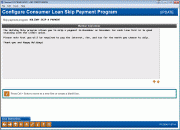Configure Consumer Loan Skip Payment Program (Instructions)
|
Screen ID: Screen Title: Panel Number: |
ULNSKPC-03 Configure Consumer Loan Skip Payment Program 5604
|
Access this screen by selecting Staff Instructions or Member Instructions on the second configuration screen. Different versions of the same screen are used to collect instructions for staff and marketing text for members.
SEE ALSO: Learn more in the Skip Pay for Consumer Loans booklet.
Use this screen (accessed via Staff Instructions on the previous screen) to enter instructions for staff on the skip a pay program. This text will be seen by the employee when they opt the member out of making a payment.
If you allow members to opt out of paying their loan though online banking, use Member Instructions on the previous screen. Any text entered on this screen accessed in this manner will be viewed by members when they select to opt out of making a payment. Use this screen to describe the program and the fee the member will be charged.
Be sure that after using Save Instructions, you also select to Add/Update on the previous screen so that the core retains these instructions.