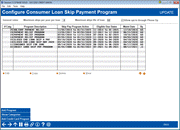Configure Consumer Loan Skip Payment Program
|
Screen ID: Screen Title: Panel Number: |
ULNSKPC-01 Configure Consumer Loan Skip Payment Program 5603 |
Access this screen by selecting Tool #820 Skip-a-Payment Program Configuration (maintenance) and Tool #819: Skip-a-Payment Program Config Inquiry (inquiry).
SEE ALSO: Learn more in the Skip Pay for Consumer Loans booklet.
In a nutshell, the member-elected Skip-Pay program works as follows: The credit union configures a program and advertises that it is available for a certain period (such as a holiday skip in December, or for payment relief during times of high unemployment). Then the member opts in and agrees to pay a fee for the privilege of skipping a payment. Members can be enrolled via CBX or opt in themselves using It’s Me 247 (if selected by the credit union). This feature is available for consumer loans and credit card loans, however, loans that use the 360-day mortgage interest calculation are not supported by this feature.
-
This is different from batch credit card marketing skip-pays where the CU grants a skip-pay to all members based on general eligibility rules; no fee is charged and the member does not have to opt in. Learn more about Tool #317 Credit Card Batch Skip-a-Payment Config.
-
You can also exclude individual members from being eligible by checking Block from skip-pay on the final membership screen; in this case the member will not be included in a program.
Easy to Configure Your Skip-a-Payment Programs and Set Member Eligibility
Credit unions configure “programs” on this screen. For example, your credit union might configure one program for a Christmas Skip-Pay and another for a skip-pay program for loans of a specific loan category. In this configuration, you can configure eligibility rules, program dates, loan category restrictions, number of payments a member can skip on an annual basis, etc.
-
Automated funds transfers (AFT), ACH, and payroll transfers to the loan will NOT be affected if a member elects to skip a payment. These transfers to the loan will need to be manually canceled for the month of the skipped payment. CBX will provide warnings that these monthly payments exist, and the member will be instructed to contact the credit union for assistance with canceling the payment for a month. NOTE: AFT payments that are configured to only post if the payment is not made in any other way will not require any action Future enhancements will allow your credit union to exclude these members from qualifying to skip a payment.
Using this Screen
This screen lists your existing skip-pay programs and allows you to create new ones. At the top of the screen, enter the Maximum skips per year per loan (the total number of payments the member can skip per loan, per year), the Maximum skips life of loan (the total number of times a member can skip per life of loan), and select whether to Allow opt-in through Phone Op. These rules apply to all programs offered. For example, if the “maximum skips per year per loan” is two, then the member can only skip two payments during the course of the year regardless of how many programs they qualify for. A change to these numbers applies to all programs.
-
IMPORTANT: The system will not allow two skipped payments for a program within a 60 day period for a program. If a member skips a payment on day one, then they cannot skip again (for that program) until day 61. For this reason, a member cannot skip two payments in a row for a single program.
-
SOME CAVEATS: If the loan qualifies for two programs. Then it may be possible for the member to skip a payment twice in a shorter time frame.
-
If a program has a 90 day window, a member may be able to skip two payments for a single program. If programs overlap, it should be understood that a member could potentially skip several payments in a row.
From this screen
you can select to add a skip-pay configuration, view an existing skip-pay
configuration, copy a skip-pay configuration and you will then advance
to the second configuration screen.
You can also
delete a skip pay from this screen. There is a confirmation window if you
choose to delete a skip-pay configuration.