Financial Statement Inquiry - Display Report
| Screen ID: | IGLFIN-03 | 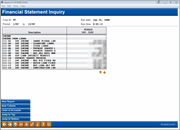
|
| Screen Title: | Financial Statement Inquiry | |
| Panel ID: | 6197 | |
| Tool Number: | 377 | |
| Click here to magnify |
Access this screen by pressing Enter on the previous screen
This sample screen shows up to two columns of a financial statement. Use Roll keys to view additional lines.
-
To view configured text that explains how the accounts on this report are used by your accounting team, use Chart of Accounts (F10) to view the Chart of Accounts inquiry screen (then use Purpose (F21) or Procedures (F22)).
Click the End button (or press F24) to go directly to the bottom of the report. Click Home (or press F23) to return to the top of the report.
To see other columns, use New Column (F6) to return to the previous screen and select different column numbers to be displayed. To choose a different report, use New Report (F1), or use the up arrow (F7) to return to the Home Page.