Financial Statement Inquiry - Select Columns
| Screen ID: | IGLFIN-02 | 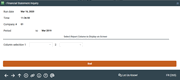
|
| Screen Title: | Income Statement – Trial Balance | |
| Panel ID: | 265 | |
| Tool Number: | 377 | |
| Click here to magnify |
Access this screen by selecting a report in the list and choosing Review (or pressing Enter) on the previous screen.
This second screen is used to specify which columns of the financial report will appear on the screen.
A printed report may have up to 7 different columns of data, such as columns for this year, last year, last quarter, etc. However, the screen only has room for 2 columns to be displayed. You may choose any 2 of the possible 7.
From the Column Selection 1 drop down menu, enter the column number you'd like displayed first. In the Column Selection 2 drop down menu, enter the column number (if any) you'd like displayed second. When done, use Enter to view the report.