Account Types
| Screen ID: | n/a | 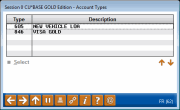
|
| Screen Title: | Account Types | |
| Panel ID: | 62 | |
| Tool Number: | Multiple | |
| Click here to magnify |
This pop-up window will display when you select an account base on the previous screen, Your Most Recent Accounts Accessed.
This window shows the last 10 member account suffix numbers accessed.
The list will be stored by Employee ID and will not be purged (unless the Employee ID itself is deleted), so it will be available even when you use a different computer, or when you need to finish up something in the morning that you started last night. (That's also why you must enter your Employee ID and password before you click the button to display the list.)
Select the desired account suffix and use Enter or Select to proceed.