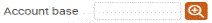Your Most Recent Accounts Accessed
| Screen ID: | IACCTLST-01 | 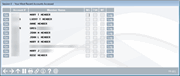
|
| Screen Title: | Your Most Recent Accounts Accessed | |
| Panel ID: | 61 | |
| Tool Number: | Multiple | |
| Click here to magnify |
|
This pop-up window will display when you click the lookup button next to the Account base field on various account inquiry and maintenance screens. |
|

|
Check out the video related to this topic: Searching for Member Accounts (More videos below!) |
Screen Overview
This window shows the last 10 member account base numbers accessed via many screens, including Inquiry, Phone Operator, Update Membership Info, Update Account Info, Process Loan Applications, Teller Posting and Xpress Teller.
The list will be stored by Employee ID and will not be purged (unless the Employee ID itself is deleted), so it will be available even when you use a different computer, or when you need to finish up something in the morning that you started last night. (That's also why you must enter your Employee ID and password before you click the button to display the list.)
Select an account to access by using the  button on
the left side of the member account number.
button on
the left side of the member account number.
Logging Member Cross Sales
Activate the Cross Sales Shortcuts on this Teller Member Service Workflow Controls screen, and a member service representative can enter the Need Group #, Task # and Memo Type codes for a cross-sales task directly in this pop up window. This is intentionally a no-frills shortcut. There are no lookups for these fields; just type the three codes and click Log! The system will automatically fill in the employee ID, date, and a generic block of text for the Tracker note. You can even log multiple tasks, one after the other, without ever leaving the screen. This shortcut is also available in the Inquiry and Phone Operator screens.
Additional Video Resources

|
Check out these additional video resources! |
View more Member Inquiry videos.
Visit the CU*BASE video library.