Teller and Member Service Workflow Controls (Teller/Inquiry/Phone Shared Controls)
| Screen ID: | UTELLWF-03 | 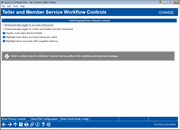
|
| Screen Title: |
Teller and Member Service Workflow Controls |
|
| Tool Number: | 1005 | |
| Click here to magnify |
Access this screen by clicking the forward arrow (enter) from the previous screen in Tool #1005:Workflow Controls: Teller/Member Service.
Use this tool to customize the settings for your Teller and Member Service experience.
This screen configures Teller/Inquiry/Phone shared controls. Use Enter to save and advance to the next screen which configures Receipts Controls.
-
Refer to the additional notes below the section controls for additional matters that can affect these configuration settings.
Control
|
Control |
Description |
|
Automatically toggle to account nicknames |
This box controls whether the member’s chosen account nickname appears as the default when you first view the Inquiry, Phone, and Teller screens. (Otherwise it is necessary to use a toggle function to view the nickname instead of the account description.) |
|
Automatically toggle to credit card # (will override nickname) |
If your credit union uses the core online credit card processing, this box controls whether the card # appears as the default when you first view the Inquiry, Phone, and Teller screens. (Otherwise it is necessary to use a toggle function to view the card # instead of the loan account description. |
|
Display cross sales shortcut fields |
Check this box if you wish for the Most Recent Accounts Accessed, Inquiry, and Phone Operator screens to display the cross sales shortcut fields to enter Need Group, Task, and Memo Type without leaving the screen. |
|
Highlight base share below par value |
Check this box if you wish for accounts with a base share below par value to appear highlighted on the Teller Processing, Inquiry and Phone Operator screens. |
|
Highlight share accounts with negative value |
Check this box if you wish for share accounts with a negative value to appear highlighted on the Teller Processing, Inquiry and Phone Operator screens. |
Changes made via this screen are recorded and can be viewed in the online and printed File Maintenance Report.
·NOTE: Additional controls also exist that may affect teller workflow and warning messages. They include:
oLoan category configuration (allow teller disbursements, warn teller if different payment amount, allow teller to post partial payments)
oTeller check holds configuration (warn if funds not deposited to hold account, allow teller to change hold days). Use "Check Holds" (F11) to access a view-only version of this screen. Help can assist with accessing the configuration screen.
oBSA configuration (CTR alerts). Use "View BSA Config" (F1) to access a view-only version of this screen. Help can assist with accessing the configuration screen.
oTracker type configuration (display outstanding follow-ups button)
oWorkstation configuration (TCD/TCR, require member name ID, require employee ID every transaction)
oPrivacy controls (code word and out-of-wallet questions, data masking)
Buttons
|
Button |
Description |
|
Privacy Controls (F9) |
Allows you to access a view-only version of your credit union Privacy Configuration settings. |
|
View BSA Config (F10) |
Allows you to access a view-only version of your Bank Secrecy Configuration. |
|
Check Holds Config (F11) |
Allows you to access a view-only version of your Teller Check Holds Configuration. |