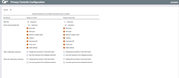Privacy Controls Configuration (2)
|
Screen ID: Screen Title: Panel Number: |
UPIVCFG-02 Privacy Controls Configuration 3609 |
Access this screen by entering a Corp ID on the first screen and pressing Enter.
For a complete overview of Privacy Controls, refer to the Privacy Controls booklet.
Use this screen to set the Privacy Controls for your credit union, which allows you to mask personal information from view in the Teller, Inquiry and Phone Operator screens, as well as the screens accessed by them. This screen also allows you to require that a code word and out of wallet questions be answered when the account is accessed by either:
-
Phone Operator
-
Teller
-
Both Teller and Phone Operator
CU Staff versus Other Staff
What is a non-credit union employee or “other staff?” The settings on this screen are separated into “Display for staff” and “Display for other staff.” But what does this mean?
Call Center: When someone enters your shared branching ID on the Teller posting screen, has a workstation configuration setting of C=Call Center, or does not have a workstation configured for your credit union, that person is considered “Other Staff” and follows the privacy rules for that group.
Staff: If the person has a workstation configured for your credit union, does not have enter a Shared Branch ID to assist your member, and has a workstation configured for “General,” that person follows the rules you have set for your internal staff (CU Staff).
-
NOTE: Workstations configured as “other staff” will not be able to see the Household button. The screens behind this button are not masked.
-
For a complete overview of Privacy Controls, refer to the Privacy Controls booklet.
Possible Restrictions on Other Staff: You might choose to mask all but the last 4 digits of a member’s SSN/TIN whenever the Teller, Phone or Inquiry screens are used by someone other than your own staff when they work with your members. Or you may require “other staff” to answer code word or security questions when assisting your members.
Masked Items
The screen allows you to differentiate between what will be visible to you credit union employees (Display for CU Staff) versus what shared branching tellers or Xtend call center staff see (Display for Other Staff) so that you can provide and even higher level of security for private data or your members.
Items that are unchecked, will show as asterisks for the person servicing your members. If you choose to mask certain digits in the social security number or driver’s license, the masked numbers will also show as asterisks when the person assists the member via Phone Operator, Inquiry, or Teller. If there is no data, such as no email address, the area will remain blank on the screen and no asterisks will appear, indicating that there is nothing to show on the screen.
What you mask on this screen can also affect what parts of the core “Other Staff” group have access to.
-
If you mask the Address line, the Print Envelope button on the Inquiry, Closed Member Inquiry, and Phone Operator screens will not function for those designated as "Other Staff."
-
Additionally, if a person accesses your screens and is defined as an “Other Staff”, this person will not have access to certain function key and buttons, such as the Household Statistics button on Verify ID, Teller and Phone Operator screens, since this gives access to personal information that is not subject to the Privacy Controls configuration.
-
For a complete overview of Privacy Controls, refer to the Privacy Controls booklet.
Code Word and Security Questions
Members give the credit union a code work with the expectation that they will be asked for it prior to an employee accessing their account (especially when they are serviced on the phone since they are not present to provide identification). Using Privacy Controls, a credit union can require that people categorized as “Other Staff” are required to enter the member’s code word in a pop-up screen before accessing the member’s account.
Separate controls allow credit unions to select to have a code word prompt in either Teller or Phone Operator or both, and separate controls also allow credit unions to activate this feature for either CU employees or “other staff.” This code word feature can be used in conjunction or separately from the confirmation questions.
-
NOTE: The pop-up screen will not appear if the member does not have a code word for his or her membership.
If code word is active, the person is given three tries to answer the member’s code word in a pop up window in order to enter the account. (On the third wrong answer, the account is locked.)
If out of wallet questions are activated, the person must correctly answer three questions from data found in the MASTER file. Before the person can access the account, separate pop up screens appear, each with a separate question that must be answered. The person can skip one question using Next Question (if four answers exist in the database). On the third wrong entries (and two wrong mother’s maiden name equals two wrong entries), the account is locked.
Questions for individuals include:
-
Last four digits of SSN
-
Birth date (mmddccyy)
-
Zip code (first five digits only)
-
Mother’s maiden name (if exists on the system)
-
Phone number (Note this feature will not accept the phone number entry. Next question should be used to ask a different out of wallet question)
(For organizations the last four digits of the TIN, charter date, phone number with area code and ZIP Code are used.) (Note this feature will not accept the phone number entry. Next question should be used to ask a different out of wallet question)
Override Feature
In order for the lock to be removed, a person with override privileges at the member credit union must use the Override feature to remove the lock on the account. The SECAUD file and Insiders Report contain information on these locks and overrides.
-
For a complete overview of Privacy Controls, refer to the Privacy Controls booklet.