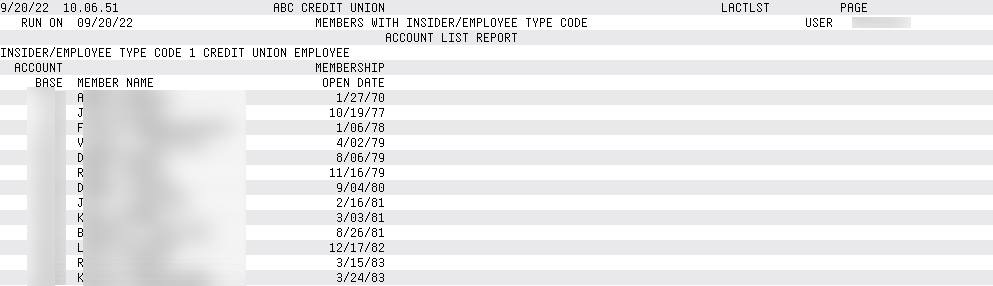Insider Audit/Due Diligence Report
| Screen ID: |
LAUDIT-01 |
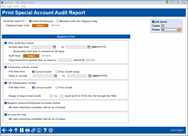
|
| Screen Title: |
Print Special Account Audit Report |
|
| Panel ID: | 3107 | |
| Tool Number: | 402 | |
| Report Name: | LTELLAUD, LTRNACT, LACCACT, LCUFACT, LACTLST |
|
| Click here to magnify |
Access this screen by selecting Tool #402 Insider Audit/Due Diligence Report.
Helpful Resources
Visit Show Me the Steps for easy instructions on how to complete tasks related to employee security and monitoring and high-risk accounts.
Screen Overview
CU*BASE currently offers a Member/Employee Type code that can be configured (using the Configuring Insider/Employee Type Codes screen) and recorded on individual membership records. This allows the CU to flag certain accounts as belonging to insiders (employees, Board members) and other memberships that require special attention from an auditing standpoint.
CU*BASE also allows you to flag selected accounts with a due diligence code on the Membership Update screen. This allows you complete your due diligence monitoring to meet the guidelines of the Bank Secrecy Act.
Depending on which Data Type option (1=Insiders/Employees or 2=Members with DD Flag) you select, you can use this screen to print a report either audits the status and activity of the special designated or marked members or reviews accounts marked for due diligence reporting. (You can choose multiple insider employee codes or due diligence codes.) This report gives the credit union auditor both a review tool that can be used to highlight situations that might need to be more fully examined (such as large volumes of transactions by an employee, delinquent loan statuses of family members of employees, file maintenance of a loan for a board member, etc.), as well as the information needed to complete reports on insider loan and savings status for Board and 5300 reports. You can also use this report for Bank Secrecy monitoring to comply with guidelines, for example with Anti-Money Laundering (AML).
Instead of having to laboriously create and run Queries to monitor these special accounts, this report gives the auditor one single option to get a monthly status on key interactions between these members and the credit union. To include just certain types of insiders, enter a code in the “Include member/employee type code” field. For example, if you just want to include a report on your board members enter the appropriate code here. Conversely, enter the Due Diligence code to include only accounts with that code on the report.
-
Keep in mind that the data for these reports might not be available indefinitely. For example, teller transaction activity is available for the past 90 days, while other transaction activity might be stored for longer periods, depending on your credit union's retention settings. Different fields are provided for each report to allow you to enter the appropriate date range or monthly period.
This screen allows you to generate five different reports – Teller Audit Key Review Report, Transaction Activity Review Report, File Maintenance Review Report, Negative Balance Report, and Account List Only Report.
Report Sample
Teller Audit Key Review Report
This report summarizes data from the teller receipt history file and therefore will actually be pulled for a period of up to the last 90 days. This report includes all activity done at the teller window, whether a member transaction or not, by audit key.
An optional field to use when generating this report is the Flag transactions greater than or equal to (whole $) field. Enter a number in this field to flag large transactions amounts that you want to make sure to verify. The report will then include an additional column that counts the number of transactions that are greater than the amount entered in this field. If this field is left blank, then the report will not include this column.
Data for this report is available for the last 90 days.
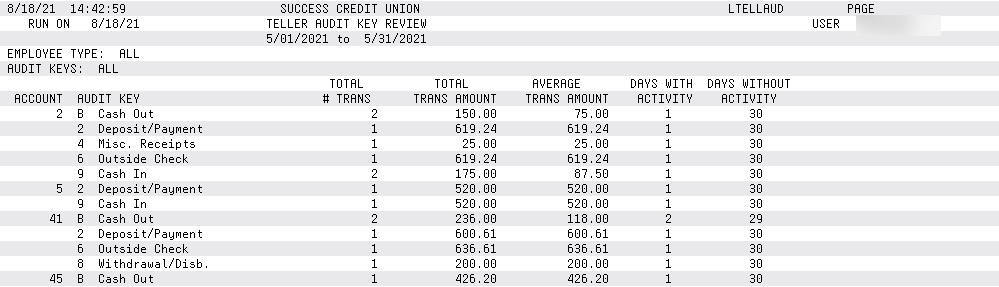
Transaction Activity Review Report
This report summarizes all transaction activity for special memberships. It uses the HTRANSx file and summarizes statement information. The Transaction Activity Review report is used to check larger dollar online banking transactions, certain types of teller transactions (ATM deposits, drafts clearing), and fee reversals which show as account adjustments.
This report holds data for up to 18 months or the length of your HTRANS data.
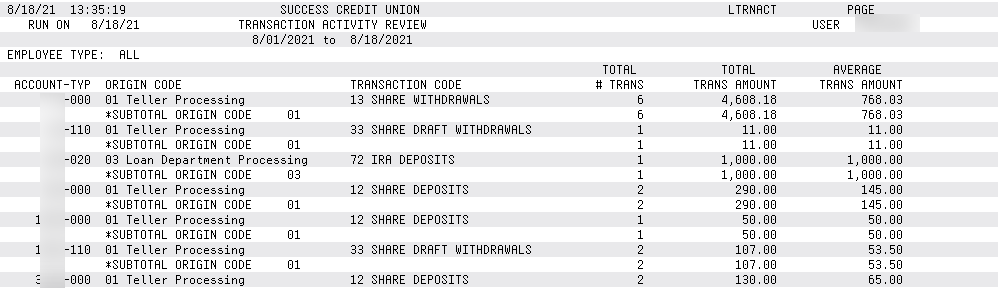
File Maintenance Review Report
This report compiles all file maintenance completed on a special member account in the CUFMAINT file. It pulls all CUFMAINT records where there is an account number in the Acct field that matches a special employee membership. Excluded from this report is activity by Employee IDs from 96-99 and system-generated maintenance.
Data for this report is available a rolling six months.
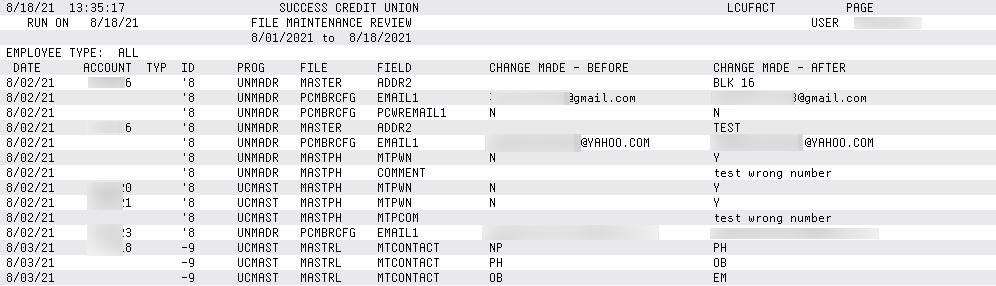
Negative Balance Report
This report compiles a list of only accounts that are currently delinquent or have a negative balance. These are members who have negative share accounts and/or delinquent loans as of the current day. Data for this report is from the current MEMBERx files.
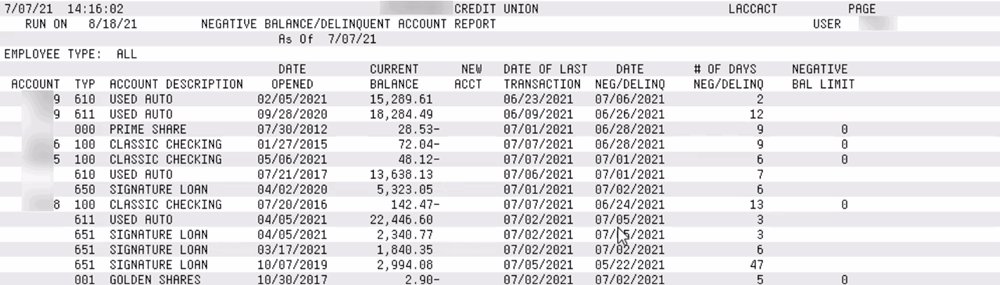
Account List Only Report