Configuring Workstations and Printers (2)
| Screen ID: | UDEVCFG-02 | 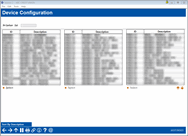
|
| Screen Title: | Device Configuration | |
| Panel ID: | 4337 | |
| Tool Number: | 326 | |
| Click here to magnify |
This screen appears after you select either “Terminal/Workstation” or “Printer” on the initial Device Configuration screen. The devices listed will depend on what was selected on that screen.
Helpful Resources
Learn how to enable Name ID Verification.
Screen Overview
To change a device configuration, enter the device name using the field at the top of the screen, or select it in the list, and use Enter or click Select to proceed to the appropriate final screen:
Adding New Workstations or Printers
To avoid potential problems from duplicate devices across multiple credit unions, online credit union users cannot create a new workstation or printer device using this feature. If you need a hook up a new workstation or set up a new printer to be used for CU*BASE, contact a CU*BASE Systems representative. You will be asked to fill out a configuration worksheet listing all of your preferences for the new device, and we will work with you to ensure that everything is set up properly.
Fill out a New Workstation Configuration Request
Fill out a New Printer Configuration Request
NOTE: Self processors can create new devices using OPER Tool #5372 CU Hardware Configuration. Remember that this configuration simply tells CU*BASE how the printer should behave when various reports and other documents are sent to it, and allows the printer name to appear on the printer ID lookup window. As always, a printer device must be created on the iSeries in order for this configuration to be used.