Configuring Workstations and Printers (1)
| Screen ID: | UDEVCFG-01 | 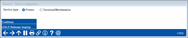
|
| Screen Title: | Device Configuration | |
| Panel ID: | 1859 | |
| Tool Number: | 326 | |
| Click here to magnify |
Access this screen by selecting Tool #326: CU Hardware Configuration (Shortcut device).
Helpful Resources
Visit Show Me the Steps for easy instructions on how to check the release version on a workstation.
Screen Overview
This is the first of several screens used to configure hardware devices used by the core, including workstations (PCs) and printers.
-
NOTE: Since the workstation configuration screen requires printer IDs to be specified, it is usually best to set up printers first.
Choose either Terminal/Workstation or Printer and use Enter to proceed to the second screen.
Use the GOLD Release Inquiry feature to monitor whether or not your credit union's workstations have been receiving the monthly CU*BASE upgrades properly