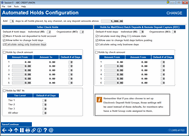Automated Holds Configuration
|
Screen ID: Screen Title: Panel Number: |
UCHKHOLD-01 Automated Holds Configuration 3855 |
|
Access this screen by selecting Tool #849 Automated Holds Configuration (maintenance) and Tool #968 View Automated Holds Configuration (inquiry).
Helpful Resources
How Do Check Holds Work (brochure)
Automated Deposit Hold: Understanding Check Holds, Electronic, and Member in Good Standing (booklet)
The left side of this screen is used to configure the settings for Teller check holds. The right side of this screen is used to configure Mail/Deposit Holds (via Direct Mail Post - for imported batches only) and for deposits made by the member using RDC-IQ.

|
Large Deposit Holds
Your credit union can opt to release funds differently for amounts above a certain dollar amount threshold (such as $5,000), on a single deposit. For example, if a member deposits a $17,500 check, the system could be instructed to hold the first $5,000 for three days (the next-day Reg CC release would come from this), and the remaining amount ($12,500) for an additional four days, or a total of seven days (3+4). Tellers will not need to calculate this longer hold, but rather the system will automatically tack on the additional hold days based on the hold the teller places on the check.
This affects how all deposit holds are placed, no matter how other channel-specific settings (teller, mail/direct, Remote Deposit Capture (RDC), and ATM) are configured. One place this will not be used is with National Shared Branch (COOP) transactions.
For more details and a sample of how these holds will appear on teller receipts, refer to the Automated Deposit Holds booklet.
-
NOTE: If you elect to use this two-tier hold process, your credit union will not be able to use the six-tier Holds by check amount feature described below.
Field Descriptions (Large Deposit Holds)
| Field Name | Description |
|
Add x days to all holds places by any channel, on any deposit above x |
This is used to configure large deposit holds. Enter an amount (such as $5,000.00) as well as the number of additional days you want to hold amounts from the deposit above this amount. For example, if your normal hold default is 3 days and you enter a 4 here, the first $5,000.00 (or whatever your amount is) will be held for 3 days and anything $5,000.01 or above will be held for a total of 7 days (3+4). NOTE: If one or more of the Default # holds days settings is 0, you will receive a warning message when saving. The system cannot place the large deposit hold unless a regular hold is being placed on the lower amount. In other words, the teller must enter a # of hold days on the teller (or mail/deposit) screen in order for any hold, even the large deposit one, to be placed by the system. Refer to the Automated Deposit Holds booklet for more details. |
Teller Check Holds (Left Side)
The left side of this screen is used to define the default settings to use for all checks deposited via the Outside Checks screen in Teller Line Posting. If you also choose to set up Electronic Deposit Hold Groups, then those settings will be used instead of these defaults, for members who have a Hold Group code assigned to them.
This screen lets you configure how holds will be placed on checks entered on the Teller Outside Checks screen. You can configure different hold days for individual and organizational accounts and you can also choose whether or not your tellers will be allowed to override the calculated hold when the check is deposited.
-
These holds apply to checks deposited at all of your credit union’s branches. It is not possible to define different number of days for individual branch locations. Also remember that checks deposited at shared branch locations are subject to the teller credit union’s hold parameters (Electronic Deposit Hold Group codes are ignored as well).
Field Descriptions - Teller Check Holds (Left Side)
|
Field Name |
Description |
|
Default # hold days |
Use these to set the default number of hold days for checks for individuals (all Membership Designations under master type MI) or organizations (all Membership Designations under master type MO). These amounts are used as a default unless other settings in this section also apply. NOTE: If you are using the large deposit holds feature, and you leave this field set to 0 (for example, if you want the teller to always make the hold decision, just remember that the teller must enter a # of hold days on the teller screen in order for any hold, even the large deposit one, to be placed by the system. |
|
Warn if funds not deposited to hold account |
Check this flag and the teller will receive a warning if they indicate on the Outside Check screen that the deposit hold is to one sub-account and then select a different sub-account on the Teller Posting screen. |
|
Allow teller to change hold days |
When this is checked, tellers will be able to override the number of hold days calculated by the system while depositing checks at the teller line. If this is left unchecked, the check hold # of days fields will not allow manual entry. |
|
Calculate using only business days |
Check this to calculate hold release dates on your credit union’s business days only. In other words, choose whether you want holds to be released on business days only (checked), or on any calendar day whether you are open for business or not (unchecked). This setting will be visible on the Teller Outside Checks screen. Business days are configured via the Credit Union Non-Business Days configuration (Tool #243 Configure CU Non-Business Days). |
|
Holds by check amount |
Not supported if large deposit holds are used. Check this flag if you wish to calculate holds on checks based on the dollar amount of the item. This number of days will be used if it is greater than the default selected at the top of the screen. With this method, the hold is placed on the entire check amount according to the tier in which it falls. |
|
Amount
From |
Not supported if large deposit holds are used. If Holds by check amount has been activated, use these fields to enter amount ranges and default # of days for each tier. Up to six tiers can be selected. This check amount will be calculated and used on checks entered on the Teller Outside Checks screen. With this method, the hold is placed on the entire check amount according to the tier in which it falls.
|
|
Holds by R&T #s |
No longer supported. |
|
Tier
Level |
No longer supported. |
Mail/Direct Batch Deposit and RDC Holds (Right Side)
The right side lets you configure how holds will be placed on deposits made via the Import feature of Tool #341 Direct/Mail Member Posting, which also includes batch RDC deposits. Similar to teller check holds, you can configure different hold days for individual and organizational accounts and you can also choose whether or not users will be allowed to override the calculated hold after the deposit batch is imported but before it is posted.
Field Descriptions - Mail/Direct Deposit Holds (Right Side)
|
Field Name |
Description |
|
Default # hold days |
Use these to set the default number of hold days for individuals (all Membership Designations under master type MI) or organizations (all Membership Designations under master type MO). These amounts are used as a default unless other settings in this section also apply. NOTE: If you are using the large deposit holds feature, and you leave this field set to 0 (for example, if you want the employee to always make the hold decision, just remember that the employee must enter a # of hold days on the mail/deposit screen in order for any hold, even the large deposit one, to be placed by the system. |
|
Calculate next day (Reg CC) release date |
Check this flag to control whether the next-day (Reg. CC) release applies to these batch deposits. Leave it unchecked if you do not want to release the next day hold. (This will be either the next business day or the next calendar day, depending on the other setting below.) |
|
Allow user to change hold days before posting |
When this is checked, users will be able to override the number of hold days calculated by the system while importing deposit batches in Direct/Mail Post. If this is left unchecked, the check hold # of days fields will not allow manual entry. |
|
Calculate using only business days |
Check this to calculate hold release dates on your credit union’s business days only. In other words, choose whether you want holds to be released on business days only (checked), or on any calendar day whether you are open for business or not (unchecked).
|
|
Holds by check amount |
Not supported if large deposit holds are used. Check this flag if you wish to calculate holds on deposits based on the dollar amount of the item. This number of days will be used if it is greater than the default selected at the top of the screen. |
|
Amount
From AmountTo Default # of Days |
Not supported if large deposit holds are used. If Holds by check amount has been activated, use these fields to enter amount ranges and default # of days for each tier. Up to six tiers can be selected. This check amount will be calculated and used on imported deposit batches in Direct/Mail Posting. With this method, the hold is placed on the entire check amount according to the tier in which it falls. |