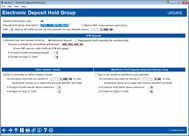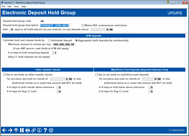Configuring Electronic Deposit Hold Groups
| Screen ID: |
UMGSHC-02 |
|
||||
| Screen Title: |
Electronic Deposit Hold Group |
|||||
| Panel ID: |
6296 |
|||||
| Tool Number: | 355 or 356 or 1 | |||||
Access this screen by selecting a group on the entry screen and using Select. A view only version of this screen can be accessed using Deposit Hold Settings on the Outside Checks screen.
Electronic Deposit Hold Groups are used to control the availability of funds from deposits made electronically through an ATM. They can also be used to configure holds on outside check deposits at the teller line and manage batch deposits made via Direct/Mail Post (such as for RDC deposit batches) and deposits made by the member using RDC-IQ.

|
This screen lets you specify how long holds should be, how much should be released to the member immediately and not held, and how the release date should be calculated, for any member who has been assigned this particular Electronic Deposit Hold Group code.
-
Note: The day of deposit is always counted as hold day 1.
-
Note: Saturdays and Sundays do not count as hold days, unless it is the day of deposit.
Code 01 is the default and is used for all ATM deposits unless a member has been assigned a different code. When updating the settings for code 01 only the top “ATM Deposits” section will be visible.
For detailed descriptions on each of these settings, refer to the Automated Deposit Holds reference guide.
SEE ALSO: Configuring Member in Good Standing Settings
Waive RDC Restrictive Endorsements for Your Members In Good Standing
Check the Waive RDC endorsement restrictions box to decide which codes should include that additional benefit (members in good standing) and which should not (members for whom the endorsement restriction should still apply). Behind the scenes, the system communicates with eDOC Innovations, making it a seamless experience for your credit union, so the accounts you work in the eDOC Innovations product reflect your credit union’s configuration.