Configuring Electronic Deposit Hold Groups
| Screen ID: |
UMGSHC-01 |
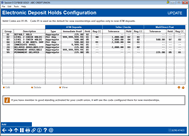
|
| Screen Title: |
Electronic Deposit Hold Group |
|
| Panel ID: |
6296 |
|
| Tool Number: | 355 or 356 | |
| Click here to magnify |
Access this screen by selecting Tool #355 Electronic Deposit Hold Group Config (maintenance) and Tool #356 View Electronic Dep Hold Group Config (inquiry).
Electronic Deposit Hold Groups are used to control the availability of funds from deposits made electronically through an ATM. They can also be used to configure holds on outside check deposits at the teller line and manage batch deposits made via Direct/Mail Post (such as for RDC deposit batches) and deposits made by the member using RDC-IQ.

|
For complete information on setting up these codes and assigning them to individual members, refer to the Automated Deposit Holds reference guide. This reference guide also includes information about the Member in Good Standing feature, which is used to automatically assign codes to members based on their relationship with the credit union.
-
Note: The day of deposit is always counted as hold day 1.
-
Note: Saturdays and Sundays do not count as hold days, unless it is the day of deposit.
This screen shows previously-configured codes along with key settings for each code. Remember that code 01 is required and is used by default for all ATM deposits, unless a member has been assigned a different code.
Select a group and use Edit to move to the next screen.