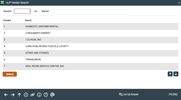A/P Vendor Search
| Screen ID: | n/a |
|
| Screen Title: | A/P Vendor Search | |
| Panel ID: | 96 | |
| Tool Number: | n/a | |
| Click here to magnify |
Access this screen by selecting the Vendor Code lookup  on the Subsidiary
Detail Creation screen.
on the Subsidiary
Detail Creation screen.
Select a Vendor from the list and use the select option to move to the previous screen. To search for a specific Vendor Code or Name, enter the code or name and press Enter.
These vendor codes are configured through the on the A/P Vendor Maintenance screen.