Setting Up Overdraft Protection Accounts (1)
| Screen ID: | ABSRCH01 | 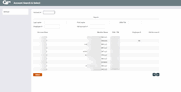
|
| Screen Title: | Account Search & Select | |
| Panel ID: | 2 | |
| Tool Number: | 908 | |
| Click here to magnify |
Access this screen by selecting Tool #908 Update Overdraft Protection (Shortcut: ODP).
When setting up a checking account, you can choose whether other accounts will be used as protection against any overdrafts drawn on this account. The Member Overdraft Protection feature lets you decide which accounts will be used for this protection. If a check is written against this account and there are insufficient funds, overdraft protection allows the funds to be obtained from up to four other accounts, including a open credit loan account or other share account.
This is the first of three screens used to specify accounts to be used for overdraft protection. Enter the base account number, or use the Search fields to locate a specific account. Once the account number has been entered, use Enter to proceed to the next screen.